FlinQ Chrono Fit
149.99 49.99
Measure your sports performance
Works with app
- Description
- Additional information
- Reviews (0)
- Download(s)
- Faq
Description
FlinQ will help you live healthier. This modern smartwatch with extensive features is your motivator for a healthier lifestyle. A glance at your wrist tells you exactly how your health and fitness are doing. The device tracks your blood pressure and checks your breathing, among other things. The smartwatch also records your total sleep time, including deep sleep and light sleep. This way, you know right away in the morning if you’ve had enough rest. With this watch, you’ll learn more about your physical condition. Connect it to the app on your smartphone for access to detailed analyses. And, yes, you can also just use it to tell time.
Physical functions
The Fit Chrono has multiple useful functions. In terms of health, the device tracks your steps, measuring distance covered and calories burned. The watch also measures your blood oxygen level. During sleep, the smartwatch monitors how long you’re in deep sleep. During workouts, you’ll need the training icon. It keeps you updated on your latest training time, heart rate, and calories burned. And there’s more. The smartwatch can also check your blood pressure if you want, as well as your breathing.
Weather
The FlinQ smartwatch also keeps track of the weather for you. The weather page shows current conditions, air quality information, and tomorrow’s forecast. To function, the Fit Chrono must be connected to the Hero Band III app with GPS positioning enabled on your smartphone. Make sure to give the application access to your location. If you disconnect or disable your GPS positioning, the weather information won’t update.
Convenient watch
– Smartwatch as a tool for a healthier lifestyle
– USB rechargeable, charging cable included!
– Features multiple functions, including sleep time, blood pressure, and calorie tracking
– Pairs with user-friendly app for detailed health analyses
– Splash-proof, but don’t use while bathing or swimming
– Both app and watch menu available in Dutch
– Can receive incoming calls, text messages, and other notifications
– Receive smartphone notifications on the smartwatch
– Control your smartphone’s camera and music through your smartwatch
– Measure your heart rate, blood pressure, and oxygen levels at any time
– Get detailed sleep analysis
– Large 1.69 inch touchscreen for easy and quick operation
– HD quality LCD display with vibrant colors
– Battery lasts 7 days with active use and 30 days on standby
– Only one and a half hours to fully charge
– Resistant to rain or sweat
– Tracks your training route and distance using GPS (phone)
– Accurately records your activity, such as steps, calories burned, distance, and time
– Includes Dutch manual
Smartphone pairing
The smartwatch easily pairs with your smartphone via an application. This has multiple benefits. You can play music during your workout and control it from your watch. At the same time, the app provides even more insight into your physical condition. Read detailed analyses about your heart rate, blood pressure, breathing, and more. The smartphone connection is also convenient for notifications. The Fit Chrono receives incoming calls and shows when you’ve received a WhatsApp message.
Message notification
The Fit Chrono can receive incoming calls, text messages, and other notifications and alerts. The corresponding push notification switch can be enabled in the app. The page stores the last three messages by default. Note that this function requires the Fit Chrono to be connected in the APP and settings must be completed according to instructions.
Smartphone extension
The smartwatch is an excellent extension of your smartphone. Enjoy your favorite songs during your workout by playing them through your smartwatch on your smartphone. It’s so convenient to control this right from your wrist! The camera can also be controlled from your watch. You won’t miss any notifications either, as they’re displayed directly on your smartwatch’s HD screen.
The smartwatch motivates
Tracking your sleep, workouts, and other daily activities is an important motivator when you’re looking for healthier habits. Whether you’re already an avid athlete wanting to monitor your improvement, or you’re looking to lose some weight: the smartwatch is here to help. It can give you that extra push to complete your training well.
Additional information
| Size | One Size |
|---|---|
| IP certification | IP67 |
| Suitable for payments | No |
| Heart rate sensor | Yes |
| Measurements | Sleep tracking (hours), Step counter, Stair counter, Motion sensor, Calorie tracking, Heart rate function, Blood pressure, Oxygen |
| Touchscreen | Yes |
| Compatible with operating system | Android and iOS |
| Bluetooth | Yes |
| Material | Silicone, Steel |
| Activities | Badminton, Basketball, Cycling, Swimming, Running, Soccer |
| Color | Pink, Blue, Black, Gold |
When you get a message that your smart product is already linked to another account, you need to request an unbind. Click here to read how to do this.
Note: we can only process unbind requests for devices that are already linked to the FlinQ app.
If the device is linked to a Tuya account or Smart Life account, the request goes through that party. The request process works the same way.
How long does an unbind request take?
On average, this takes 3 to 5 working days. After that, you can try to connect the device again. Unfortunately, this process cannot be sped up.
When you get a message that your smart product is already linked to another account, you need to request an unbind. Click here to read how to do this.
Note: we can only process unbind requests for devices that are already linked to the FlinQ app.
If the device is linked to a Tuya account or Smart Life account, the request goes through that party. The request process works the same way.
How long does an unbind request take?
On average, this takes 3 to 5 working days. After that, you can try to connect the device again. Unfortunately, this process cannot be sped up.
With the FlinQ app, you can easily create a group of two or more devices. This is handy if you want to turn all your lights on or off at the same time, for example.
Follow these steps to create a group:
1. Open the FlinQ app on your smartphone or tablet.
2. Tap on one of the devices you want to include in the group.
3. Press the pen icon or the icon with three dots (“…”) in the top right corner.
4. Scroll down a bit and choose the “Create group” option.
5. In the overview, select the other devices you want to add to the group and press Save.
6. Give the group a name, optionally choose a room, and press Continue.
No, this is not possible. The measurements with a watch are not reliable enough. We recommend measuring your blood pressure with a dedicated blood pressure monitor.
The watch takes the time from the phone it is connected to. If the time is not displayed correctly or you want to switch between summer or winter time, remove the watch from the app, then from your Bluetooth list. Then reset the watch via the settings on the watch itself. After that, reconnect the watch to the app as described in the manual.
You can’t adjust the time yourself; the watch syncs the time from the phone it’s connected to. Is the time not displaying correctly anymore? Remove the watch from the app, then from your Bluetooth list. Next, reset the watch via the settings on the watch itself. Then reconnect the watch to the app as described in the manual.
Yes, the FlinQ app is free. After downloading, you create an account and can connect your FlinQ devices.
Yes, you can add one or more products to the FlinQ app, even if they are the same products. You can organize them into a group so you can easily control them simultaneously. You can also assign a location to a device, for example: living room, bedroom, or office.
This product works seamlessly with the FlinQ app. You can download it for free on both iOS and Android devices.
















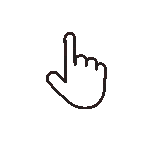 Swipe for all available parts
Swipe for all available parts