Second Chance FlinQ Smart Indoor Camera Motion
Original price was: 99.99.19.99Current price is: 19.99.
With smart AI recognition
Hang up or set down
Product (temporarily) out of stock
Leave your email address and we will inform you as soon as it is available again.
- Description
- Additional information
- Reviews (0)
- Cloud Storage
- Grades and conditions
- Download(s)
- Faq
Description
Have you ever wished you could have eyes everywhere, no matter where you are? With the Smart Indoor Camera Motion, this wish becomes a reality. Our advanced camera not only offers unparalleled security but also peace of mind and connectivity, wherever you are in the world.
Suitable for any room
Setting up the Smart Indoor Camera Motion is effortless. Within a few steps, you’re ready to secure your home. Mount the camera on the wall, ceiling, or set it down – the choice is yours. The included mounting materials make the process even easier. This versatile camera is suitable for any room in your house, whether it’s the living room, hallway, office, baby and children’s room, or any other space. Wherever you need extra security and peace of mind, the Smart Indoor Camera Motion perfectly fits your needs.
Operable worldwide
The FlinQ Smart Indoor Camera Motion is equipped with advanced features to protect your home day and night. The day and night sensor ensures clear images, even in low light, giving you a sharp overview at all times. With this smart camera, you have full control over the camera itself via your phone or tablet, wherever you are. Receive immediate notifications for any detected movement or sound, keeping you always informed about what’s happening at home. The camera works on
Know who’s inside
The FlinQ Smart Indoor Motion Camera uses artificial intelligence (AI) to tell you exactly who’s inside. Whether it’s your children coming home from school or your pet exploring its adventures, this camera recognizes them and keeps you informed. Thanks to AI technology, this camera offers not just security, but peace of mind. You’ll never have to wonder who’s inside again, because the Smart Indoor Motion Camera has the answer.
Follows movements
Thanks to 360° motion detection, the camera automatically rotates from left to right with an angle of 0°~345° and from top to bottom with an angle of -10°~40°. This allows the camera to follow movements, no matter where they occur.
Crystal clear image quality
The Smart Indoor Camera Motion captures images with a remarkable resolution of 3 megapixels. This ensures that even the finest details are displayed clearly and sharply. Whether it’s identifying people or capturing important moments, this camera guarantees high-quality image quality.
Can be used as a baby monitor
This camera can also serve as a reliable baby monitor. If the camera suddenly detects loud noises, for example because your baby is crying, you will receive a notification. Listen to sounds in the room and even communicate with your baby via the camera to reassure them.
Storing the footage
Save your valuable recordings easily and securely via FlinQ Cloud Storage. Choose the convenient cloud storage and always have access to your footage anywhere via the FlinQ app. Or go for SD card storage, where you can view your recordings later on your PC.
Why FlinQ Cloud Storage?
With storage, you can view your footage up to 30 days back on your phone or tablet. So you’re always up-to-date with what’s happening in your home. Choose FlinQ Cloud Storage and get the most out of your FlinQ Smart Indoor Camera Motion, with long-term storage and direct access to your recordings, worry-free.
Controllable via the app
With the FlinQ Smart Indoor Camera Motion, you have full control, easily accessible via the free FlinQ App. You can download the app from the iOS App Store and the Google Play Store. You can also link the camera with Google Assistant or Amazon Alexa.
Benefits
– With automatic day and night sensor
– 360° motion detection
– Recognizes people and pets
– Crystal clear image
– Live viewing
– 2-way audio communication
– Pan and tilt function; Pan: 0°~345°, Tilt: -10°~40°
– Receive notifications on movement
– Control via the free FlinQ App
– Can be placed or mounted on the wall or ceiling
– Also suitable as a baby monitor
Additional information
| Image sensor | 1/2.8" 3Megapixel progressive CMOS |
|---|---|
| Effective pixels | 2304(H) x 1296(V) |
| IR distance | Night mode up to 10m |
| Day / night | Auto(ICR)/Color/B&W |
| Noise reduction | 3D NDR |
| Lens length | 4 mm |
| Angle | H:87°,V:46°,D:102° |
| Aperture | F2.1 |
| Compression | H.265/H.264/MJPEG |
| Resolution | 1296P (2304*1296)/VGA (640*360) |
| Frame rate Main stream | 1296P at 20 fps Substream: VGA@20fps |
| Audio input/output | Built-in microphone/speaker |
| Two-way talk | Yes |
| Pan/tilt Pan | 0°~345°, Tilt: -10°~40° |
| Detection | Support for motion detection, human shape detection, pet detection, sound detection, cry detection and track detection |
| Alarm | Yes |
| SD slot | Micro SD slot up to 128GB (not included) |
| FlinQ Cloud Storage | Yes, optional via FlinQ app |
| Network | Wi-Fi IEEE 802.11 b/g/n 2.4 GHz |
| Power supply | DC 5V/1A |
| Motion detection | Yes |
| Sound detection | Yes |
| Cable length | 1 meter |
| Dimensions | 11 x 7 cm |
| Control via | App |
| Energy source / power supply | USB |
| Geschikt voor | Indoor |
| Works with | Amazon Alexa, FlinQ App, Google Home, Smartlife App, Tuya App |
Play back your recorded videos for up to 30 days
With FlinQ’s optional cloud storage plans for your (security) cameras, you can play back recorded media from your personal cloud for up to 30 days (depending on your chosen subscription).
Available for all FlinQ cameras
FlinQ Cloud storage is available for all FlinQ security cameras as well as the FlinQ Video Doorbell.
Encrypted transmission and storage
Recordings are individually encrypted from upload to storage. This guarantees 100% security of your privacy and data.
View on one or multiple devices
View your videos anywhere in the world. This can be done from one or multiple devices simultaneously. So you won’t miss a single moment.
Store your media securely in the FlinQ cloud
With FlinQ Cloud Storage, you can store and view your images and videos recorded with your FlinQ Smart Camera(s) online for up to 30 days. Cloud storage is an optional online service from FlinQ that can be purchased in the FlinQ app. FlinQ offers subscriptions from 1 month to 1 year. Recorded media is stored in the FlinQ Cloud for 7 or 30 days, depending on the subscription. The subscription automatically renews every month or year for the same period, unless canceled. You can cancel quickly and easily in the FlinQ app.
All second chance items are always thoroughly checked for functionality and completeness. Once we have inspected the product and are confident that we can offer the second chance item as new, like new, or in good condition, we list the item on FlinQ Products.
When buying a second chance item, you’re always guaranteed a great discount. That’s good for both your wallet and our environment. Ordering a second chance item works exactly the same as ordering a new product. Order today before 4:00 PM, delivered tomorrow*. Simple, smart, sustainable!
Condition of the item
The item has been fully tested by a product expert and functions completely, but it may have cosmetic damage. Think of small scratches and/or dents. With some heaters, the temperature display may not be fully visible.
Warranty
– On second chance products you receive 1 month warranty.
Returns
– Second chance products can be returned within 1 month of purchase, return costs are at your own expense.
Accessories
– Product includes all new original accessories.
Redeem code for FlinQ Cloud Storage
1. Open or install the FlinQ app.
2. Log in or create a free account.
3. Add your camera (if you haven’t already).
4. Tap on the camera for which you want to activate Cloud Storage.
5. Tap the three dots “…” or the pencil icon in the top right.
6. Scroll down to “VAS / Cloud Storage” and tap on it.
7. In the next screen, tap “…” again in the top right and choose “Redemption code”.
8. Enter your code and tap “Redeem” (in some app versions, this may be called “Display”).
9. Under “effective device”, select the camera for which you want to use cloud storage
10. Press the blue button “Redeem now” at the bottom to activate your cloud storage
Done! Cloud Storage is immediately active for the chosen period. Before it expires, you’ll receive an email explaining how to extend.
When you get a message that your smart product is already linked to another account, you need to request an unbind. Click here to read how to do this.
Note: we can only process unbind requests for devices that are already linked to the FlinQ app.
If the device is linked to a Tuya account or Smart Life account, the request goes through that party. The request process works the same way.
How long does an unbind request take?
On average, this takes 3 to 5 working days. After that, you can try to connect the device again. Unfortunately, this process cannot be sped up.
When you get a message that your smart product is already linked to another account, you need to request an unbind. Click here to read how to do this.
Note: we can only process unbind requests for devices that are already linked to the FlinQ app.
If the device is linked to a Tuya account or Smart Life account, the request goes through that party. The request process works the same way.
How long does an unbind request take?
On average, this takes 3 to 5 working days. After that, you can try to connect the device again. Unfortunately, this process cannot be sped up.
With the FlinQ app, you can easily create a group of two or more devices. This is handy if you want to turn all your lights on or off at the same time, for example.
Follow these steps to create a group:
1. Open the FlinQ app on your smartphone or tablet.
2. Tap on one of the devices you want to include in the group.
3. Press the pen icon or the icon with three dots (“…”) in the top right corner.
4. Scroll down a bit and choose the “Create group” option.
5. In the overview, select the other devices you want to add to the group and press Save.
6. Give the group a name, optionally choose a room, and press Continue.
You can easily share the device with one or more people. Follow the steps below:
1. Add the device to the FlinQ app on your phone.
2. Open the relevant product in the FlinQ app.
3. Tap the three dots “…” or the pen icon in the top right corner.
4. Scroll all the way down and select “Share Device”.
Important: Before proceeding, the person you want to share the device with must have downloaded the FlinQ app and created an account.
5. Choose “Share with the account FlinQ”.
6. Enter the other user’s email address (this must be the email address they registered with in the FlinQ app).
7. Tap “Continue”.
Open the FlinQ app and tap on the camera. Tap the “pen” icon or the three dots “…” in the top right corner. Then tap on “Basic Feature Set” and toggle the switch next to “Flip screen”.
The reset button is located on the bottom of the sphere (next to the SD card slot). If you place the camera on a table and then point it upwards, you will see the reset button. To reset, press the button for 5-10 seconds. The red light on the camera will then start flashing.
Insert the SD card in the compartment located at the bottom of the dome. When you place the camera on the table and point it upwards, you’ll see the SD card slot.
You can easily share the device with one or more people. Follow the steps below:
1. Add the device to the FlinQ app on your device.
2. Open the relevant product in the FlinQ app.
3. Press the three dots “…” in the top right corner or the pen icon.
4. Scroll to the bottom and select “Share device”.
Important: Before proceeding, the person you want to share the device with must have downloaded the FlinQ app and created an account.
5. Choose “Share with the account FlinQ”.
6. Enter the email address of the other user (this must be the email address they used to register in the FlinQ app).
7. Press “Continue”.
The other person will now receive an invitation and can operate the device.
Yes, some smart products from FlinQ are supported by Homey in combination with the Tuya app. Check the Homey website to ensure that this product works well in your specific case.
It may happen that your network name or provider has changed. You will need to remove the device from your FlinQ app and add it again. In some cases, a reset of the device is necessary; you can find this procedure in your product’s manual.
FlinQ products only work with a 2.4 GHz network. In most routers, you can create separate SSIDs (network names) for both the 2.4 GHz and 5 GHz frequencies, for example:
– FlinQ-office-5GHz
– FlinQ-office-24GHz
A combined signal, where both the 2.4 GHz and 5 GHz frequencies fall under one SSID (network name), is not always supported.
If you need help changing your wifi settings, please contact your internet provider.
Yes, the FlinQ app is free. After downloading, you create an account and can connect your FlinQ devices.
The FlinQ app is available for free for both iOS and Android phones and can be downloaded via the links below.
No, this product does not support Apple Homekit or Matter.
Yes, you can add one or more products to the FlinQ app, even if they are the same products. You can organize them into a group so you can easily control them simultaneously. You can also assign a location to a device, for example: living room, bedroom, or office.
This product works seamlessly with the FlinQ app. You can download it for free on both iOS and Android devices.
Yes, this product works with Google Home and Amazon Alexa. Install your product through the FlinQ app. Open your FlinQ app, tap on profile in the bottom right and then tap on Google Home at the top (the Google Home app will open). Now follow the steps in the Google Home app. Your device is now connected to your voice assistant and you can control it using voice commands.


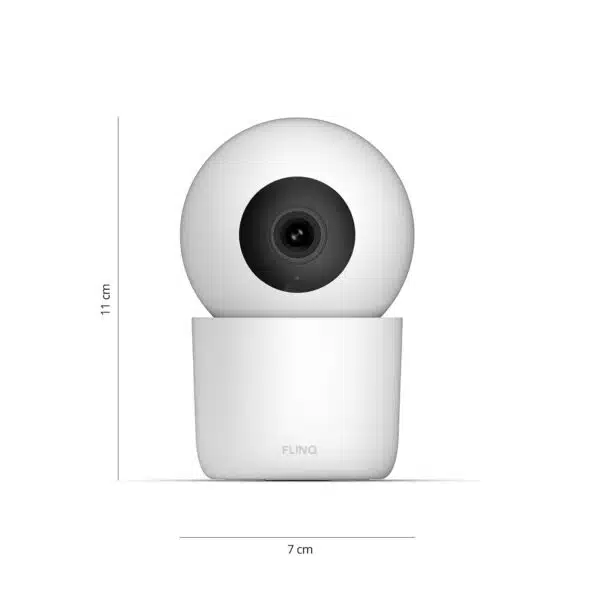










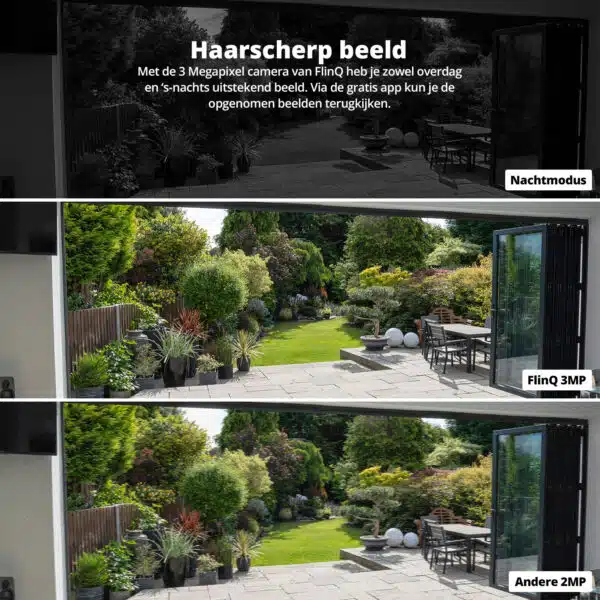
















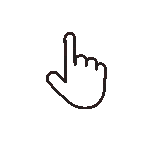 Swipe for all available parts
Swipe for all available parts