- Description
- Additional information
- Reviews (3)
- Download(s)
- FAQ
Description
Want to organize your daily life, save time, achieve your goals, and enjoy yourself at the same time? The FLINQ Smartwatch Lunix makes it all possible. This advanced smartwatch is your personal assistant, health coach, and entertainment center in one stylish design. From making calls to tracking your sports performance and managing your daily activities, this smart watch offers everything you need. All through a 42 mm HD AMOLED screen!
Always connected
Connect your smartwatch effortlessly to any smartphone via the free FlinQ app and discover a world of convenience and functionality. With the FLINQ Lunix, you’re always reachable without having to grab your phone. Thanks to the calling function, you can make and receive calls directly from your wrist. The integrated audio technology ensures clear communication during calls, while your conversation partner’s voice comes through with equal clarity. Add your favorite contacts, call them with one touch, or use the voice command function for hands-free convenience. With instant notifications from WhatsApp, email, Facebook, and other apps, you stay informed at all times. You can also easily play music and control your audio devices, perfect for working out or on the go.
Sports performance at your fingertips
With over 20 sports programs, the FlinQ Lunix Sports Watch offers everything you need to improve your performance. Whether you’re running, cycling, or doing yoga, the smartwatch accurately tracks your activity. This activity tracker measures your steps, burned calories, and distance traveled through its activity tracking system, storing all data in the FLINQ app. Here you can analyze your progress and see how well you’re performing against your goals. The stopwatch and timer functions make it easy to measure your lap times or plan your workout. This keeps you motivated and focused, whether you’re a beginner or an experienced athlete.
Promoting a healthier lifestyle
The FlinQ Smartwatch helps you live healthier and more consciously. The built-in heart rate and saturation meter accurately measures your values, giving you insight into your health. Want to sleep better? Thanks to comprehensive sleep analysis, you know exactly how long and deeply you’ve slept. With a handy sleep score, you can immediately see how good your night’s rest was, and all data is stored so you can track your progress.
Advanced technology for daily convenience
The FlinQ Smartwatch is designed with the latest technologies to make your daily life easier. The 42 mm (1.78inch) HD AMOLED screen provides crystal-clear display, even in bright sunlight. Thanks to touch control and rotating crown, you can smoothly navigate through all functions. And with the motion sensor, the screen automatically activates when you lift your wrist. Never lose your phone again with the Find My Phone function. One press of a button and your phone starts ringing and vibrating. You can also take photos remotely with the camera remote control, perfect for group photos or creative shots.
Energy-efficient and stylish
With the energy-saving mode, the battery lasts up to 10 days, and thanks to the magnetic fast charger, your smartwatch is fully charged within 2 hours. The watch weighs only 47 grams, has a comfortable and water-resistant strap, and is designed for long-term use. Thanks to its robust design, it’s resistant to scratches and water (IP68), and the durable materials ensure it will last for years without losing functionality or appearance. With more than 50 watch faces, you can adjust your smartwatch’s look every day. Or choose a personalized watch face to make your FlinQ Lunix smartwatch truly unique.
Benefits
– Make and receive calls thanks to built-in microphone
– Receive messages, news, emails, and notifications
– Analyze your health and sleep quality
– Connect via the FlinQ App
– Personalize your watch with over 50 styles
– Track your sports performance with 20+ programs
– Enjoy clear visuals with HD AMOLED technology
– Long battery life, water and scratch resistant
Additional information
| CPU | REALTEK8762D |
|---|---|
| Heart rate sensor | VP60A+VC9201 |
| Audio chip | AC6963 |
| G-sensor | STK8321 |
| Microphone | Yes |
| Speaker | Yes |
| Bluetooth version | BT5.2 |
| Bluetooth range | 10 meters |
| Memory | 192KB SRAM+128Mb Flash |
| Screen | Amoled |
| Resolution | 368*448 |
| Battery | 250mAh |
| Control | Touchscreen & button |
| Charging mode | Magnetic charging |
| Charging time | 2 hours |
| Standby time | 7-10 days (depending on usage) |
| Water resistance | IP68 |
| Measurements | Bluetooth calling, continuous heart rate monitoring (dynamic, static heart rate), pedometer, mileage, sleep monitoring, multi-sport modes, smart reminder (call reminder, SMS reminder, WeChat, email, alarm), music control, stopwatch, timer, camera control, SpO2. |
| Suitable for 20+ sports | running, walking, cycling, hiking, jump rope, Yoga, climbing, walking, spinning bike, rowing, basketball, tennis, badminton, soccer, baseball, rugby and more |
| Color | Black, Blue, Gold, Grey |
When you get a message that your smart product is already linked to another account, you need to request an unbind. Click here to read how to do this.
Note: we can only process unbind requests for devices that are already linked to the FlinQ app.
If the device is linked to a Tuya account or Smart Life account, the request goes through that party. The request process works the same way.
How long does an unbind request take?
On average, this takes 3 to 5 working days. After that, you can try to connect the device again. Unfortunately, this process cannot be sped up.
When you get a message that your smart product is already linked to another account, you need to request an unbind. Click here to read how to do this.
Note: we can only process unbind requests for devices that are already linked to the FlinQ app.
If the device is linked to a Tuya account or Smart Life account, the request goes through that party. The request process works the same way.
How long does an unbind request take?
On average, this takes 3 to 5 working days. After that, you can try to connect the device again. Unfortunately, this process cannot be sped up.
With the FlinQ app, you can easily create a group of two or more devices. This is handy if you want to turn all your lights on or off at the same time, for example.
Follow these steps to create a group:
1. Open the FlinQ app on your smartphone or tablet.
2. Tap on one of the devices you want to include in the group.
3. Press the pen icon or the icon with three dots (“…”) in the top right corner.
4. Scroll down a bit and choose the “Create group” option.
5. In the overview, select the other devices you want to add to the group and press Save.
6. Give the group a name, optionally choose a room, and press Continue.
No, this is not possible. The measurements with a watch are not reliable enough. We recommend measuring your blood pressure with a dedicated blood pressure monitor.
The watch takes the time from the phone it is connected to. If the time is not displayed correctly or you want to switch between summer or winter time, remove the watch from the app, then from your Bluetooth list. Then reset the watch via the settings on the watch itself. After that, reconnect the watch to the app as described in the manual.
You can’t adjust the time yourself; the watch syncs the time from the phone it’s connected to. Is the time not displaying correctly anymore? Remove the watch from the app, then from your Bluetooth list. Next, reset the watch via the settings on the watch itself. Then reconnect the watch to the app as described in the manual.
Yes, the FlinQ app is free. After downloading, you create an account and can connect your FlinQ devices.
Yes, you can add one or more products to the FlinQ app, even if they are the same products. You can organize them into a group so you can easily control them simultaneously. You can also assign a location to a device, for example: living room, bedroom, or office.
This product works seamlessly with the FlinQ app. You can download it for free on both iOS and Android devices.





















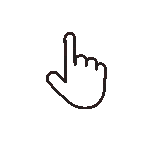 Swipe for all available parts
Swipe for all available parts