FlinQ Smart Indoor RGB Ceiling Light
Original price was: 59.99.22.68Current price is: 22.68.
Warm white (bottom) and RGB light (top)
Compatible with Alexa and Google
- Description
- Additional information
- Reviews (4)
- Download(s)
- FAQ
Description
Bring atmosphere, style and sustainability to any room with the FlinQ Smart Ceiling Light. This energy-efficient lamp adapts completely to your needs, whether it’s soothing white light for daily use or vibrant colors for a special ambiance. Control it easily via the FlinQ app and discover how you can effortlessly adjust scenes, schedules and color settings. Additionally, the ceiling light is easy to install in no time. The FlinQ Smart Ceiling Light completes your interior!
Energy-Efficient and Sustainable
The FlinQ Smart Ceiling Light is a leader in energy efficiency and sustainability. Thanks to LED technology, this lamp uses minimal power, saving both the environment and your wallet. The lamp has an impressive lifespan of 15,000 hours, which means you can enjoy bright and versatile light before you even need to think about replacement. This lamp is a conscious choice for the future. Choose sustainable lighting and contribute to a greener world with the FlinQ Ceiling Light.
Front and Back Lighting
This versatile lamp offers dual-sided lighting options for every situation. The front provides bright, warm or cool white light, ideal for daily activities or ambient lighting. The back features a full RGB spectrum, allowing you to choose from 16 million colors to add striking color accents and dynamic effects. Whether you want to illuminate the room with soothing white light from the front or vibrant rainbow colors from the back, this lamp offers endless possibilities to create the right atmosphere.
Create scenes, schedules and more
Discover the effortless versatility of our smart ceiling light. With the convenient FlinQ app, you can create programs and scenes based on time, location, weather, and more. You can even control your lighting with your voice thanks to integration with voice assistants like Alexa and Google. The timer and scheduling functions make adjusting the lighting to your schedule a breeze.
Controllable via the App
With the free FlinQ App, you can easily control all FlinQ smart lights in your home from your smartphone or tablet. Add your lights and create the desired atmosphere in any room with one click. The FlinQ App is available in the App Store and Google Play Store.
Suitable for every room
Whether it’s an office, bedroom, living room, kitchen, game room or hallway, this versatile ceiling light adapts to any space and instantly creates the right atmosphere.
Benefits
– Energy-efficient and Sustainable
– Controllable via the FlinQ app
– 16 million colors + warm white, cool white or neutral white
– Compatible with Alexa and Google
– Voice control
– Set schedules
Additional information
| Operating temperature | -20 ~ +40 |
|---|---|
| Power | 22W / 220-240V |
| Frequency | 50/60Hz |
| Lifespan | 15000 hours |
| Color temperature | 2700-6500K |
| Lumens | 2300LM |
| Dimmable | Yes via app |
| Front light color | White, warm white, cool white |
| Back light color | RGB |
| Dimensions | 30 x 3 cm |
| Weight | 570 grams |
| Material | Polypropylene |
When you get a message that your smart product is already linked to another account, you need to request an unbind. Click here to read how to do this.
Note: we can only process unbind requests for devices that are already linked to the FlinQ app.
If the device is linked to a Tuya account or Smart Life account, the request goes through that party. The request process works the same way.
How long does an unbind request take?
On average, this takes 3 to 5 working days. After that, you can try to connect the device again. Unfortunately, this process cannot be sped up.
When you get a message that your smart product is already linked to another account, you need to request an unbind. Click here to read how to do this.
Note: we can only process unbind requests for devices that are already linked to the FlinQ app.
If the device is linked to a Tuya account or Smart Life account, the request goes through that party. The request process works the same way.
How long does an unbind request take?
On average, this takes 3 to 5 working days. After that, you can try to connect the device again. Unfortunately, this process cannot be sped up.
With the FlinQ app, you can easily create a group of two or more devices. This is handy if you want to turn all your lights on or off at the same time, for example.
Follow these steps to create a group:
1. Open the FlinQ app on your smartphone or tablet.
2. Tap on one of the devices you want to include in the group.
3. Press the pen icon or the icon with three dots (“…”) in the top right corner.
4. Scroll down a bit and choose the “Create group” option.
5. In the overview, select the other devices you want to add to the group and press Save.
6. Give the group a name, optionally choose a room, and press Continue.
Connect the lamp to a power outlet. If this outlet is connected to a wall switch, always leave it switched on. You operate the lamp via the FlinQ app to turn it on or off.
Using the wall switch to turn off the lamp can cause it to reset, leading to a lost connection with the app and requiring it to be set up again. Therefore, we recommend operating the lamp exclusively via the FlinQ app.
You can easily share the device with one or more people. Follow the steps below:
1. Add the device to the FlinQ app on your device.
2. Open the relevant product in the FlinQ app.
3. Press the three dots “…” in the top right corner or the pen icon.
4. Scroll to the bottom and select “Share device”.
Important: Before proceeding, the person you want to share the device with must have downloaded the FlinQ app and created an account.
5. Choose “Share with the account FlinQ”.
6. Enter the email address of the other user (this must be the email address they used to register in the FlinQ app).
7. Press “Continue”.
The other person will now receive an invitation and can operate the device.
Yes, some smart products from FlinQ are supported by Homey in combination with the Tuya app. Check the Homey website to ensure that this product works well in your specific case.
It may happen that your network name or provider has changed. You will need to remove the device from your FlinQ app and add it again. In some cases, a reset of the device is necessary; you can find this procedure in your product’s manual.
FlinQ products only work with a 2.4 GHz network. In most routers, you can create separate SSIDs (network names) for both the 2.4 GHz and 5 GHz frequencies, for example:
– FlinQ-office-5GHz
– FlinQ-office-24GHz
A combined signal, where both the 2.4 GHz and 5 GHz frequencies fall under one SSID (network name), is not always supported.
If you need help changing your wifi settings, please contact your internet provider.
Yes, the FlinQ app is free. After downloading, you create an account and can connect your FlinQ devices.
The FlinQ app is available for free for both iOS and Android phones and can be downloaded via the links below.
No, this product does not support Apple Homekit or Matter.
Yes, you can add one or more products to the FlinQ app, even if they are the same products. You can organize them into a group so you can easily control them simultaneously. You can also assign a location to a device, for example: living room, bedroom, or office.
This product works seamlessly with the FlinQ app. You can download it for free on both iOS and Android devices.
Yes, this product works with Google Home and Amazon Alexa. Install your product through the FlinQ app. Open your FlinQ app, tap on profile in the bottom right and then tap on Google Home at the top (the Google Home app will open). Now follow the steps in the Google Home app. Your device is now connected to your voice assistant and you can control it using voice commands.












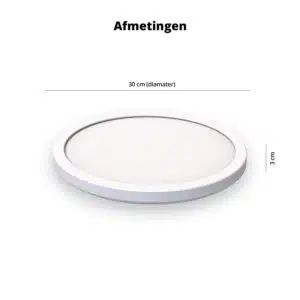




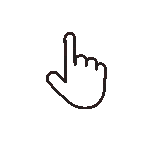 Swipe for all available parts
Swipe for all available parts