- Description
- Additional information
- Reviews (4)
- Download(s)
- Faq
Description
FlinQ LumiFan Smart Ceiling Fan with Lighting – Lamp with 16 Million Colors – Ceiling Fan – Ideal for the Bedroom – Controllable with App or Remote Control
FlinQ LumiFan Smart: Smart cooling and lighting in one
The LumiFan from FlinQ combines powerful ventilation with atmospheric lighting and smart operation. Thanks to its modern design and quiet operation, it fits into almost any room. From your bedroom to your home office, you can make it comfortable and atmospheric with the LumiFan.
The most important points at a glance:
– Fan and lighting in one
– RGB light with millions of color combinations
– Control via app, remote control or voice (Google, Alexa, SmartThings, IFTTT)
– Memory function for last used settings
– Very quiet operation: <35 dB
– 6 ventilation settings and handy timer
– Summer and winter mode
– Lighting dimmable with color temperature between 2700K and 6500K
Smart operation and endless lighting options
This ceiling fan can be fully adjusted to your liking – whether you want bright light while working or soft RGB light for a relaxing atmosphere. The lighting is dimmable and offers a color temperature of 2700K to 6500K. With the FlinQ App or voice control via Google, Alexa or SmartThings, you can control everything without getting up. Thanks to the memory function, you don’t have to
Whisper-quiet and energy-efficient, with summer and winter mode
The built-in motor is quiet (<35 dB), powerful and reversible. This way you can enjoy an optimal indoor climate all year round. In the summer, the downward air flow provides cooling, while in the winter the risen warm air is circulated back down. This makes the fan not only comfortable, but also energy-efficient. You can easily choose from six speeds, and with the timer you determine how long the fan remains active.
Modern design with smart applications
The bladeless construction and flush mount attachment give this fan a sleek look that fits into any interior. Thanks to its compact design, it is ideal for rooms with a lower ceiling. Whether you place it in the living room, bedroom or office, this fan adds comfort, style and smart functions to any environment.
Additional information
| Color | Black, White |
|---|---|
| Lumens | 3000-4000-6000K+RGB |
| Lifespan | 30,000 hours |
| Wind speeds | 6 |
| Airflow (m3/h) | 996/1088/1230/1403/1586/1800 |
| Breeze function | Natural wind |
| Winter / summer | Summer and winter function (reverse and forward) |
| Remote control | Including |
| Material | Iron/ABS |
| Voltage | 85-265 V |
| Frequency | 50/60 Hz |
| Weight | 3 KG |
| Control via | App, Remote control |
| Dimmable | Yes |
| Energy source / power supply | Mains power |
| Geschikt voor | Indoor |
| Housing color | Black, White |
| Materiaal | Plastic |
| Oppervlakte | 10m2, 15m2, 20m2, 5m2 |
| Plaatsing | Ceiling |
| Timerfunctie | Yes |
| Verlichtingskleur | Cool white, RGB, Warm white, White |
| Works with | Amazon Alexa, FlinQ App, Google Home, Smartlife App, Tuya App |
When you get a message that your smart product is already linked to another account, you need to request an unbind. Click here to read how to do this.
Note: we can only process unbind requests for devices that are already linked to the FlinQ app.
If the device is linked to a Tuya account or Smart Life account, the request goes through that party. The request process works the same way.
How long does an unbind request take?
On average, this takes 3 to 5 working days. After that, you can try to connect the device again. Unfortunately, this process cannot be sped up.
When you get a message that your smart product is already linked to another account, you need to request an unbind. Click here to read how to do this.
Note: we can only process unbind requests for devices that are already linked to the FlinQ app.
If the device is linked to a Tuya account or Smart Life account, the request goes through that party. The request process works the same way.
How long does an unbind request take?
On average, this takes 3 to 5 working days. After that, you can try to connect the device again. Unfortunately, this process cannot be sped up.
You can see how to connect your Lumifan to the FlinQ app here.
You can watch the video here.
With the FlinQ app, you can easily create a group of two or more devices. This is handy if you want to turn all your lights on or off at the same time, for example.
Follow these steps to create a group:
1. Open the FlinQ app on your smartphone or tablet.
2. Tap on one of the devices you want to include in the group.
3. Press the pen icon or the icon with three dots (“…”) in the top right corner.
4. Scroll down a bit and choose the “Create group” option.
5. In the overview, select the other devices you want to add to the group and press Save.
6. Give the group a name, optionally choose a room, and press Continue.
Yes, you can choose between warm white, neutral white, cool white light, or from one of the 16 million RGB colors. Ideal for any ambiance and any time of day.
Yes, the Smart Indoor Lumifan / Aeroglow is compatible with Google Assistant and Amazon Alexa. This allows you to control the light and fan with voice commands.
Yes, you can also control the Smart Indoor Lumifan / Aeroglow using the included remote control.
Yes, you can control it with the free FlinQ app. Follow the instructions in the manual to connect it.
Yes, you can connect the Lumifan / Aeroglow to the power wire of your current ceiling light, which is usually linked to a wall switch. Important: Always keep the wall switch in the ON position. If you turn off the switch, the Lumifan won’t receive power and the remote control won’t work.
Yes, you can dim the lamp from 1 to 100% using the remote control. This way, you can easily create the desired atmosphere.
Yes, you can set the fan to automatically turn off after 1, 2, or 4 hours.
Yes, the Lumifan / Aeroglow is whisper-quiet. Even at the highest setting, it barely makes any noise, making it suitable for bedroom use.
The Lumifan / Aeroglow has 6 speeds. This allows you to choose how much cooling you need.
Yes, the Lumifan / Aeroglow comes with a convenient remote control that lets you easily adjust the fan speeds, light color, and timer.
Yes, the Lumifan / Aeroglow is perfect for bedrooms, living rooms, children’s rooms, and offices. Thanks to its sleek design, it fits into almost any interior.
You can easily share the device with one or more people. Follow the steps below:
1. Add the device to the FlinQ app on your device.
2. Open the relevant product in the FlinQ app.
3. Press the three dots “…” in the top right corner or the pen icon.
4. Scroll to the bottom and select “Share device”.
Important: Before proceeding, the person you want to share the device with must have downloaded the FlinQ app and created an account.
5. Choose “Share with the account FlinQ”.
6. Enter the email address of the other user (this must be the email address they used to register in the FlinQ app).
7. Press “Continue”.
The other person will now receive an invitation and can operate the device.
Yes, some smart products from FlinQ are supported by Homey in combination with the Tuya app. Check the Homey website to ensure that this product works well in your specific case.
It may happen that your network name or provider has changed. You will need to remove the device from your FlinQ app and add it again. In some cases, a reset of the device is necessary; you can find this procedure in your product’s manual.
FlinQ products only work with a 2.4 GHz network. In most routers, you can create separate SSIDs (network names) for both the 2.4 GHz and 5 GHz frequencies, for example:
– FlinQ-office-5GHz
– FlinQ-office-24GHz
A combined signal, where both the 2.4 GHz and 5 GHz frequencies fall under one SSID (network name), is not always supported.
If you need help changing your wifi settings, please contact your internet provider.
Yes, the FlinQ app is free. After downloading, you create an account and can connect your FlinQ devices.
The FlinQ app is available for free for both iOS and Android phones and can be downloaded via the links below.
No, this product does not support Apple Homekit or Matter.
This product works seamlessly with the FlinQ app. You can download it for free on both iOS and Android devices.
Yes, you can add one or more products to the FlinQ app, even if they are the same products. You can organize them into a group so you can easily control them simultaneously. You can also assign a location to a device, for example: living room, bedroom, or office.
Yes, this product works with Google Home and Amazon Alexa. Install your product through the FlinQ app. Open your FlinQ app, tap on profile in the bottom right and then tap on Google Home at the top (the Google Home app will open). Now follow the steps in the Google Home app. Your device is now connected to your voice assistant and you can control it using voice commands.




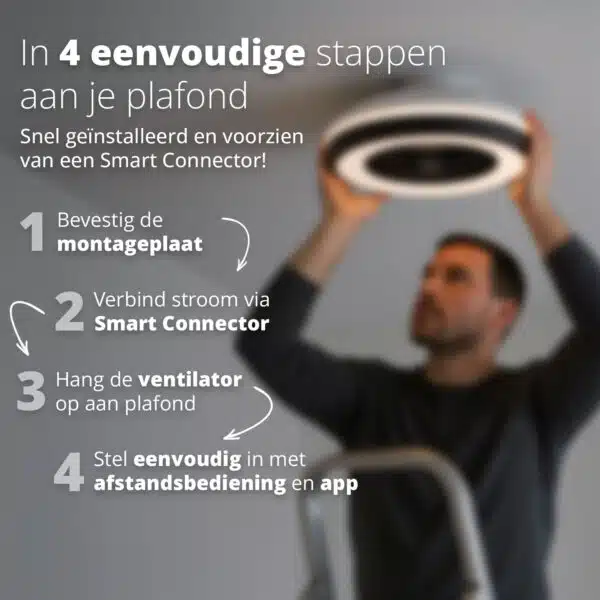






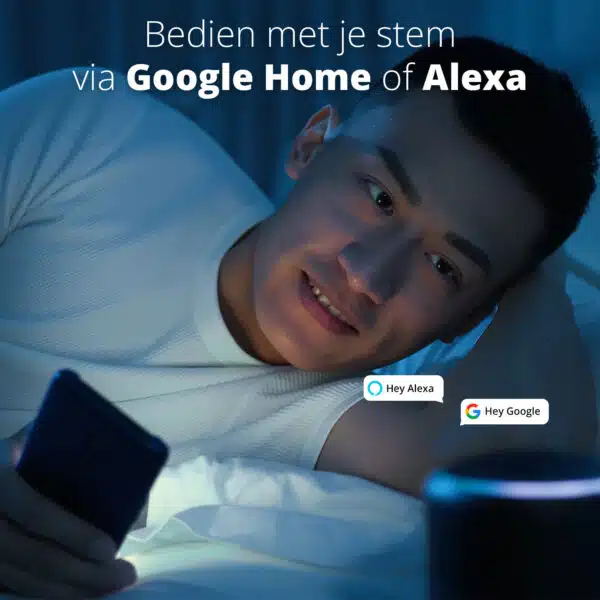










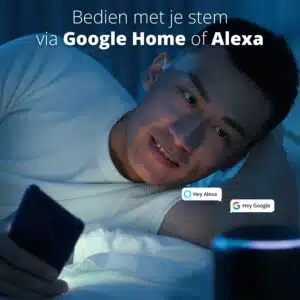
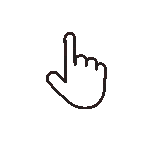 Swipe for all available parts
Swipe for all available parts