FlinQ Smart Plug with Energy Meter
Original price was: 59.99.29.99Current price is: 29.99.
Control your devices remotely
Works with app
- Description
- Reviews (2)
- Download(s)
- Faq
Description
Smart plugs let you get much more out of your power outlet. Choose the FlinQ Smart Plugs 2-pack and control all your household appliances from anywhere. Connect the two power outlets to your phone via the FlinQ Smart App and control everything at home through your smartphone. For example, you can easily turn on the lights at home, so you’ll never come home to a dark house.
Smart home equipment has become indispensable. The current generation of smart power outlets includes several intelligent additions compared to a year ago. With the latest FlinQ smart plugs, you can track when and what time a switch was turned on or off. You also have the option to remember the last used setting when removing the plug, so you don’t have to reconfigure everything when you plug it back in.
With rising electricity costs, monitoring your home consumption is increasingly useful. With FlinQ Smart Plugs, you can track power consumption data (wattage and mA) in real-time. The app also displays usage per month and day, including total kWh consumed. This way, you can see exactly what your consumption means for your energy bill, avoiding unwanted surprises at the end of the month.
To make your home even more sustainable, the smart power outlets are equipped with a timer function. This allows you to set a time schedule in advance, so you don’t have to worry about lights staying on too long. You can even make the plugs respond to sunset and sunrise, ensuring lights are only on when needed.
Control your smart heating device, boiler, kettle, lights, outdoor lights, coffee machines, and washing machines from wherever you are. The FlinQ Smart Power Plug works as a timer switch and has a countdown function, allowing you to set the duration yourself.
Without an internet connection, you can conveniently control all your (household) appliances from your phone with the FlinQ Smart Power Plug. Save power and money instantly, and never worry again about whether you’ve turned off your devices! The FlinQ Smart Power Plug literally saves you a lot of energy! No more getting up to turn off your devices, and the power outlet is much more energy-efficient.
Connect the WiFi switch to an existing power outlet in your home or office. Thanks to its compact design, the FlinQ Smart Power Plug fits any power outlet. It’s easy to install and use, as you don’t need a HUB, bridge, or other extra device. The Smart Power Plug works with all smartphones and tablets. The plugs are also compatible with Amazon Alexa and Google Assistant, allowing you to manage your devices through voice control. Name the outlets and simply communicate by name when giving voice commands. You can also create groups to control multiple outlets with a single command.
Benefits
– Track your energy consumption data live and prevent unnecessarily high energy bills
– Control your smart household appliances from anywhere
– Connection with FlinQ Smart App for smartphone control
– Energy monitoring, countdown, timer, and power on/off function
– Easy to install and use, no HUB, bridge, or extra device needed
– Used settings can be saved when removing the plug
When you get a message that your smart product is already linked to another account, you need to request an unbind. Click here to read how to do this.
Note: we can only process unbind requests for devices that are already linked to the FlinQ app.
If the device is linked to a Tuya account or Smart Life account, the request goes through that party. The request process works the same way.
How long does an unbind request take?
On average, this takes 3 to 5 working days. After that, you can try to connect the device again. Unfortunately, this process cannot be sped up.
When you get a message that your smart product is already linked to another account, you need to request an unbind. Click here to read how to do this.
Note: we can only process unbind requests for devices that are already linked to the FlinQ app.
If the device is linked to a Tuya account or Smart Life account, the request goes through that party. The request process works the same way.
How long does an unbind request take?
On average, this takes 3 to 5 working days. After that, you can try to connect the device again. Unfortunately, this process cannot be sped up.
With the FlinQ app, you can easily create a group of two or more devices. This is handy if you want to turn all your lights on or off at the same time, for example.
Follow these steps to create a group:
1. Open the FlinQ app on your smartphone or tablet.
2. Tap on one of the devices you want to include in the group.
3. Press the pen icon or the icon with three dots (“…”) in the top right corner.
4. Scroll down a bit and choose the “Create group” option.
5. In the overview, select the other devices you want to add to the group and press Save.
6. Give the group a name, optionally choose a room, and press Continue.
You can easily share the device with one or more people. Follow the steps below:
1. Add the device to the FlinQ app on your device.
2. Open the relevant product in the FlinQ app.
3. Press the three dots “…” in the top right corner or the pen icon.
4. Scroll to the bottom and select “Share device”.
Important: Before proceeding, the person you want to share the device with must have downloaded the FlinQ app and created an account.
5. Choose “Share with the account FlinQ”.
6. Enter the email address of the other user (this must be the email address they used to register in the FlinQ app).
7. Press “Continue”.
The other person will now receive an invitation and can operate the device.
Hybrid technology offers an effective combination of direct radiant heat (infrared) and convection heat. The heater draws in cold air at the bottom and blows out warm air from the top, quickly and efficiently heating spaces. The carbon crystal heating element provides pleasant, direct heat, while convection heat warms the entire room evenly. This allows you to enjoy comfort!
Yes, some smart products from FlinQ are supported by Homey in combination with the Tuya app. Check the Homey website to ensure that this product works well in your specific case.
It may happen that your network name or provider has changed. You will need to remove the device from your FlinQ app and add it again. In some cases, a reset of the device is necessary; you can find this procedure in your product’s manual.
FlinQ products only work with a 2.4 GHz network. In most routers, you can create separate SSIDs (network names) for both the 2.4 GHz and 5 GHz frequencies, for example:
– FlinQ-office-5GHz
– FlinQ-office-24GHz
A combined signal, where both the 2.4 GHz and 5 GHz frequencies fall under one SSID (network name), is not always supported.
If you need help changing your wifi settings, please contact your internet provider.
Yes, the FlinQ app is free. After downloading, you create an account and can connect your FlinQ devices.
The FlinQ app is available for free for both iOS and Android phones and can be downloaded via the links below.
No, this product does not support Apple Homekit or Matter.
A convection heater warms the air in the room, making a convection heater extremely suitable for heating spaces. Infrared provides an even temperature because it directly heats the objects in the room. But when you step out of the infrared radiation, it immediately feels colder. Infrared heaters are therefore used for heating things like a workspace, chair, or couch. Infrared provides radiant heat and cannot be used for heating rooms.
In the FlinQ Cloud, you can store footage and view it later. You can view it from anywhere in the world with an internet connection. The FlinQ Cloud is a paid service that you can activate through the FlinQ app for compatible products. If you don’t use this service, the camera saves the recorded footage to the internal SD card. The SD card is not included by default, and you’ll need to purchase and install one yourself.
This product works seamlessly with the FlinQ app. You can download it for free on both iOS and Android devices.
Yes, you can add one or more products to the FlinQ app, even if they are the same products. You can organize them into a group so you can easily control them simultaneously. You can also assign a location to a device, for example: living room, bedroom, or office.
Yes, this product works with Google Home and Amazon Alexa. Install your product through the FlinQ app. Open your FlinQ app, tap on profile in the bottom right and then tap on Google Home at the top (the Google Home app will open). Now follow the steps in the Google Home app. Your device is now connected to your voice assistant and you can control it using voice commands.


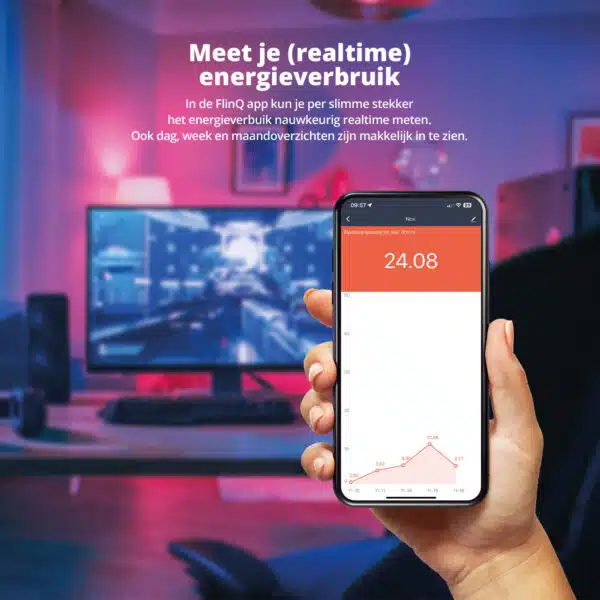
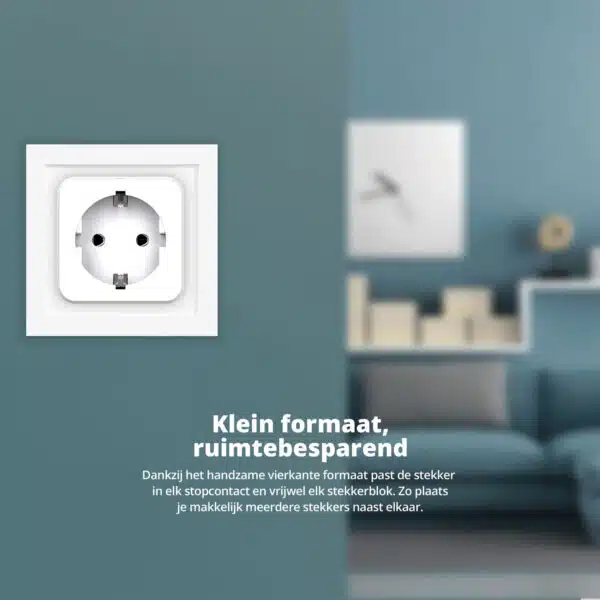


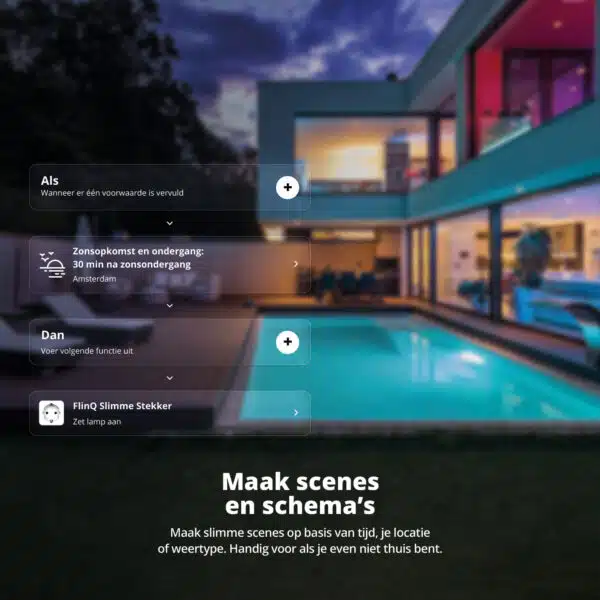
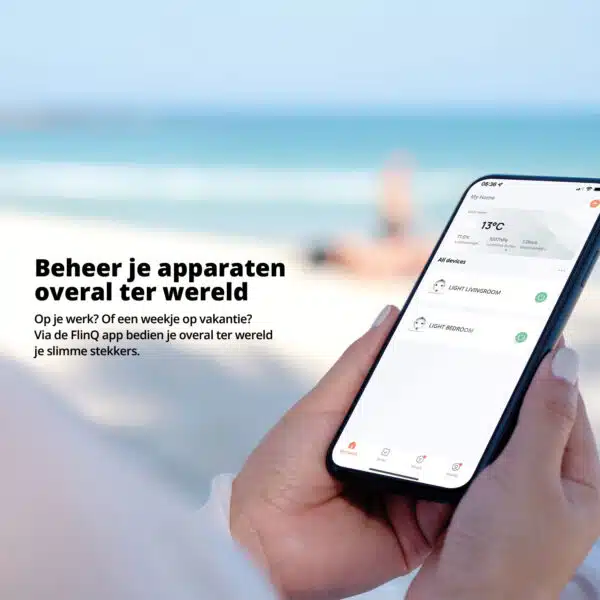
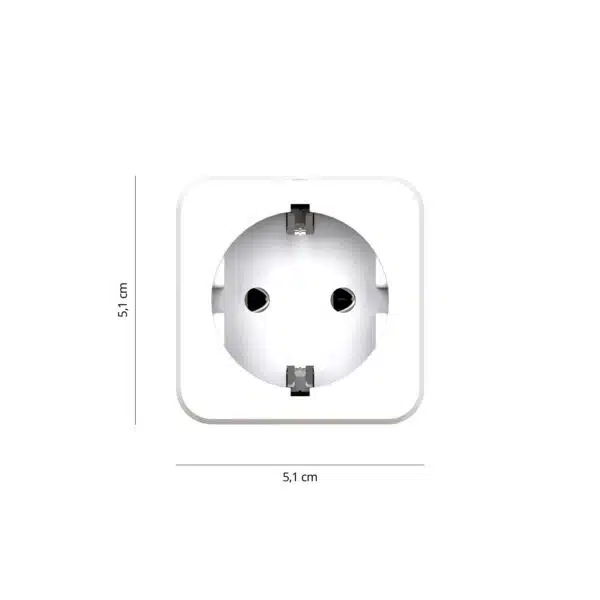

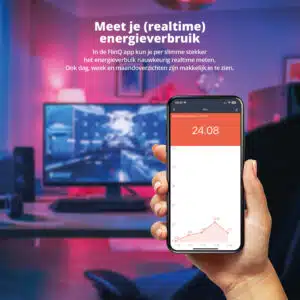





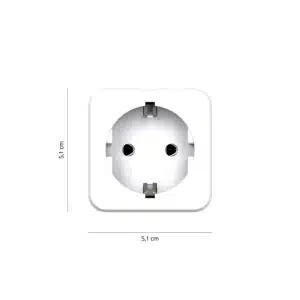
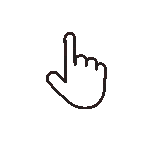 Swipe for all available parts
Swipe for all available parts