FlinQ All-in-one Soundbar with Subwoofer
179.99
With remote control
HDMI & ARC connection
- Description
- Additional information
- Reviews (7)
- Download(s)
- FAQ
Description
Why choose an expensive soundbar from a big brand when you can get it for less? Treat yourself to a high-quality sound experience. The All-in-one soundbar with built-in subwoofer from FlinQ gives your TV’s sound the upgrade it deserves. The Soundbar is equipped with four powerful speakers, including two large bass enhancers and subwoofers. Choose more sound experience and soundbar with today’s technologies!
Benefits
– Powerful speakers for dynamic sound
– Two built-in subwoofers for clear sound with deep bass
– Advanced sound systems for 3D surround experience
– Controllable via the included remote control or on the soundbar itself
– Fast, stable and completely wireless connection thanks to the Bluetooth 5.3 chip
Integrated subwoofer
With the 2.1 built-in subwoofer, the FlinQ All-in-one Soundbar delivers deep bass sounds that bring your movies and music to life. This makes it the perfect choice for anyone who loves clear, powerful audio, without having to purchase additional equipment. The soundbar contains multiple powerful 3D surround sound speakers, bass enhancers and sound improvement systems, including a 360° sound experience, all integrated into a sleek and compact design. The perfect balance between these systems ensures exceptional listening pleasure.
Powerful and Impressive Sound
Experience your favorite movies and music like never before with the FlinQ Soundbar, which delivers a powerful peak power of 80 Watts. This means the soundbar effortlessly handles high volumes without loss of quality or risk of damage.
Stylish and functional
The FlinQ soundbar guarantees a complete home theater experience in a slim and elegant design. This sleek and stylish soundbar with subwoofer fits seamlessly under any television screen, so you not only visually feel that the sound comes from everywhere, but also actually enjoy rich and full sound that fills your room. With easy connection via the included optical cable or HDMI (sold separately), and the ability to play music wirelessly via USB or Bluetooth, the FlinQ Soundbar offers versatility and convenience.
Easy to operate and install
The included remote control gives you complete control over your sound experience. Whether you want to adjust the volume, mute the sound, or switch between different sound modes, everything is within reach. Additionally, there’s also a control panel directly on the soundbar for quick adjustments. The soundbar extends under your television screen, which already gives you the visual feeling that the sound comes from everywhere. You simply connect the device with a (standard included) optical cable, or via an HDMI cable (not included). Additionally, there’s a USB connection available or you can easily pair your phone via the Bluetooth 5.3 chip to play music wirelessly!
The different modes of the FlinQ Play Soundbar:
– Movie mode: the bass and sound become more intense
– Music mode: the sound quality is clearer, has a higher mid-bass frequency
– News mode: more focus on voices in the sound, the bass is reduced
Additional information
| Power | 80W (total system power) |
|---|---|
| Sensitivity | 91dB |
| Frequency response | 40 Hz-20k Hz |
| Distortion | =1% (1k/1w) |
| Bluetooth version | 5.0 |
| Bluetooth range | Up to 10 meters |
| Display | LED |
| Dimensions | 920 x 86 x 75mm |
| Weight | 2.24 KG |
This issue is usually caused by the PCM setting on your television. You can easily fix this by changing the audio output to another format, such as Dolby Digital or another supported format, in the sound or audio settings menu of your TV.
Refer to your TV’s manual or search online for how to adjust the PCM setting. After making this change, your soundbar’s audio should work normally again!



















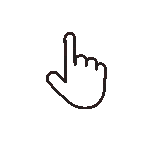 Swipe for all available parts
Swipe for all available parts