FlinQ Basic Cloud Storage – 7 Days / Year
34.99
Review footage up to 7 days back
Share with family or friends
- Description
- Additional information
- Reviews (0)
- How to use?
- Download(s)
- Faq
Description
With FlinQ Cloud Storage, you can store and view images and videos recorded with your FlinQ Smart Camera(s) online for 7 days. Cloud storage is an optional online service from FlinQ that can be purchased in the FlinQ app or via the FlinQ webshop. The recorded media are stored in the FlinQ Cloud for 7 days.
Store recorded footage in HD
Store recorded videos and photos from your FlinQ (security) cameras for up to 7 days in high quality (1080P).
Footage is encrypted
The recordings are individually encoded from upload to storage. This way, we guarantee 100% security of your privacy and data.
View on multiple devices
View your videos from anywhere in the world. This can be done from one or multiple devices simultaneously. So you won’t miss a single moment.
What am I buying?
After purchase, you’ll receive a unique code that you can redeem in the FlinQ app.
How long is this service active?
You’re buying a one-time subscription, which is valid for 30 days after activation. A few days before this service expires, you’ll receive an email from us explaining how to extend.
On how many cameras can I activate this subscription?
You can activate this subscription on one (1) camera. If you have multiple cameras for which you want to activate cloud storage, you’ll need multiple codes.
Additional information
| Storage | Unlimited MBs |
|---|---|
| playback | Yes, up to 7 days |
| Quality | HD (recording quality of connected camera) |
| Retention period | 7 days |
| Billing | Per year |
| Ai functionaliteit | No |
| Terugkijken | Up to 7 days |
| Looptijd | 1 year |
Redeem code for FlinQ Cloud Storage
1. Open or install the FlinQ app.
2. Log in or create a free account.
3. Add your camera (if you haven’t already).
4. Tap on the camera for which you want to activate Cloud Storage.
5. Tap the three dots “…” or the pencil icon in the top right.
6. Scroll down to “VAS / Cloud Storage” and tap on it.
7. In the next screen, tap “…” again in the top right and choose “Redemption code”.
8. Enter your code and tap “Redeem” (in some app versions, this may be called “Display”).
9. Under “effective device”, select the camera for which you want to use cloud storage
10. Press the blue button “Redeem now” at the bottom to activate your cloud storage
Done! Cloud Storage is immediately active for the chosen period. Before it expires, you’ll receive an email explaining how to extend.
Redeem code for FlinQ Cloud Storage
1. Open or install the FlinQ app.
2. Log in or create a free account.
3. Add your camera (if you haven’t already).
4. Tap on the camera for which you want to activate Cloud Storage.
5. Tap the three dots “…” or the pencil icon in the top right.
6. Scroll down to “VAS / Cloud Storage” and tap on it.
7. In the next screen, tap “…” again in the top right and choose “Redemption code”.
8. Enter your code and tap “Redeem” (in some app versions, this may be called “Display”).
9. Under “effective device”, select the camera for which you want to use cloud storage
10. Press the blue button “Redeem now” at the bottom to activate your cloud storage
Done! Cloud Storage is immediately active for the chosen period. Before it expires, you’ll receive an email explaining how to extend.
Depending on the chosen subscription, images are stored for 7 to 30 days in your personal cloud environment. After this, the images are automatically deleted.
The recordings are individually encrypted from upload to storage. This way, we guarantee 100% security of your privacy and data. The images are stored in HD (when possible).
You can cancel the cloud storage at any time. Do you have a monthly subscription? Then cancel it at least 1 day before the renewal date. (Example: if you start on January 1, your subscription will automatically renew on February 1. So, cancel before the end of January). Do you have an annual subscription? Then cancel it at least 1 day before the renewal date.
You can use the cloud storage for all FlinQ Smart Cameras.
The cost of Cloud Storage depends on the package you choose. You can find the current prices in the app or on this page.
With FlinQ Cloud Storage, you can store and view your images and videos recorded with your FlinQ Smart Camera(s) online for up to 30 days. Cloud storage is an optional online service from FlinQ that can be purchased in the FlinQ app. FlinQ offers subscriptions from 1 month to 1 year. Depending on the subscription, recorded media is stored in the FlinQ Cloud for 7 or 30 days. The subscription is automatically renewed every month or year for the same period, unless cancelled. You can cancel quickly and easily in the FlinQ app.





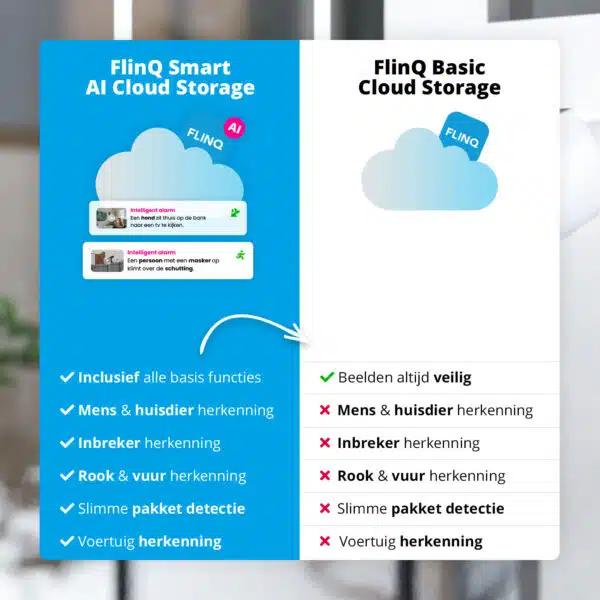





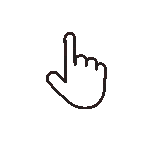 Swipe for all available parts
Swipe for all available parts