FlinQ Smart in- and Outdoor Lighting Ball
From 39.99
Hang up or place down
For both indoor and outdoor use
- Description
- Additional information
- Reviews (4)
- Download(s)
- Faq
Description
Step into the world of innovative lighting with the FlinQ Smart collapsible light ball, a versatile addition to both your indoor and outdoor spaces. With 12 dynamic lighting programs, this light ball offers an abundance of possibilities to create the perfect atmosphere for any occasion.
Energy Efficient and Sustainable
The FlinQ Smart In-and Outdoor Lightning Ball is a leader in its class and sustainable. Thanks to LED technology, these lamps use minimal power, saving both the environment and your wallet. The lamp has an impressive lifespan of up to 50,000 hours, which means you can enjoy bright and versatile light before you even need to think about replacement. This lamp is a conscious choice for the future. Choose sustainable lighting and contribute to a greener world with the FlinQ Smart Light Balls.
Create scenes or connect with Spotify
With the convenient FlinQ app, you can create schedules based on time, location, weather, and more. You can even control your lighting with your voice thanks to integration with voice assistants like Alexa and Google. The timer and scheduling functions make adjusting the lighting to your schedule a breeze. Bring your space to life with the ability to make the light ball flash to the beat of your favorite music, directly from Spotify. With the free downloadable FlinQ app, you can also create personal lighting schedules, giving you complete control over the ambiance in your environment.
Suitable for indoor & outdoor use
The lighting ball, suitable for both indoor and outdoor use, offers limitless placement possibilities. Place it on the grass for enchanting ground lighting or simply hang it on a tree, fence, canopy, or ceiling with the convenient hook. Made from durable stainless steel, this light ball withstands all weather conditions while continuing to shine. Whether it serves as smart Christmas lighting, table lamp, or floor lamp. Finally, you can transform the 360º light ball into a half moon, creating a playful effect in your environment. The FlinQ lighting ball adapts to your wishes!
Benefits
– Energy efficient and sustainable
– Controllable via the FlinQ app
– Warm white
– Compatible with Alexa and Google
– Voice control
– Set time schedules
– Suitable for indoor & outdoor use
Additional information
| Size | Medium, Large |
|---|---|
| Input Voltage | AC 100-240V / 50-60Hz |
| Rated output/input voltage lamp | DC 5.5 V – 1.1 A (1100 mA) 6.05 W max with 2.5 MT cable |
| Nominal power | 6.05W (60cm) & 3W (30cm) |
| Wireless connection mode | FlinQ APP CB2S Wifi + BT BLE |
| Wifi control range | max. +-100 meters |
| Microphone pickup range | -36Db ≤10 meters |
| Light color | Warm white |
| Color rendering index | CRI>80 |
| Number of LED lights | 400 (60cm) & 200 (30cm) |
| LED lifespan | maximum 50,000 hours |
| Operating temperature | -5℃ ~ +45℃ |
| IP rating | IPX5 |
| Material | Stainless steel metal |
| Weight | 1800 grams (60cm) & 920 grams (30cm) |
| Cord length | 2.5 meters |
When you get a message that your smart product is already linked to another account, you need to request an unbind. Click here to read how to do this.
Note: we can only process unbind requests for devices that are already linked to the FlinQ app.
If the device is linked to a Tuya account or Smart Life account, the request goes through that party. The request process works the same way.
How long does an unbind request take?
On average, this takes 3 to 5 working days. After that, you can try to connect the device again. Unfortunately, this process cannot be sped up.
When you get a message that your smart product is already linked to another account, you need to request an unbind. Click here to read how to do this.
Note: we can only process unbind requests for devices that are already linked to the FlinQ app.
If the device is linked to a Tuya account or Smart Life account, the request goes through that party. The request process works the same way.
How long does an unbind request take?
On average, this takes 3 to 5 working days. After that, you can try to connect the device again. Unfortunately, this process cannot be sped up.
With the FlinQ app, you can easily create a group of two or more devices. This is handy if you want to turn all your lights on or off at the same time, for example.
Follow these steps to create a group:
1. Open the FlinQ app on your smartphone or tablet.
2. Tap on one of the devices you want to include in the group.
3. Press the pen icon or the icon with three dots (“…”) in the top right corner.
4. Scroll down a bit and choose the “Create group” option.
5. In the overview, select the other devices you want to add to the group and press Save.
6. Give the group a name, optionally choose a room, and press Continue.
You can easily share the device with one or more people. Follow the steps below:
1. Add the device to the FlinQ app on your device.
2. Open the relevant product in the FlinQ app.
3. Press the three dots “…” in the top right corner or the pen icon.
4. Scroll to the bottom and select “Share device”.
Important: Before proceeding, the person you want to share the device with must have downloaded the FlinQ app and created an account.
5. Choose “Share with the account FlinQ”.
6. Enter the email address of the other user (this must be the email address they used to register in the FlinQ app).
7. Press “Continue”.
The other person will now receive an invitation and can operate the device.
Hybrid technology offers an effective combination of direct radiant heat (infrared) and convection heat. The heater draws in cold air at the bottom and blows out warm air from the top, quickly and efficiently heating spaces. The carbon crystal heating element provides pleasant, direct heat, while convection heat warms the entire room evenly. This allows you to enjoy comfort!
Yes, some smart products from FlinQ are supported by Homey in combination with the Tuya app. Check the Homey website to ensure that this product works well in your specific case.
It may happen that your network name or provider has changed. You will need to remove the device from your FlinQ app and add it again. In some cases, a reset of the device is necessary; you can find this procedure in your product’s manual.
FlinQ products only work with a 2.4 GHz network. In most routers, you can create separate SSIDs (network names) for both the 2.4 GHz and 5 GHz frequencies, for example:
– FlinQ-office-5GHz
– FlinQ-office-24GHz
A combined signal, where both the 2.4 GHz and 5 GHz frequencies fall under one SSID (network name), is not always supported.
If you need help changing your wifi settings, please contact your internet provider.
Yes, the FlinQ app is free. After downloading, you create an account and can connect your FlinQ devices.
The FlinQ app is available for free for both iOS and Android phones and can be downloaded via the links below.
A convection heater warms the air in the room, making a convection heater extremely suitable for heating spaces. Infrared provides an even temperature because it directly heats the objects in the room. But when you step out of the infrared radiation, it immediately feels colder. Infrared heaters are therefore used for heating things like a workspace, chair, or couch. Infrared provides radiant heat and cannot be used for heating rooms.
In the FlinQ Cloud, you can store footage and view it later. You can view it from anywhere in the world with an internet connection. The FlinQ Cloud is a paid service that you can activate through the FlinQ app for compatible products. If you don’t use this service, the camera saves the recorded footage to the internal SD card. The SD card is not included by default, and you’ll need to purchase and install one yourself.
No, this product does not support Apple Homekit or Matter.
Yes, you can add one or more products to the FlinQ app, even if they are the same products. You can organize them into a group so you can easily control them simultaneously. You can also assign a location to a device, for example: living room, bedroom, or office.
This product works seamlessly with the FlinQ app. You can download it for free on both iOS and Android devices.
Yes, this product works with Google Home and Amazon Alexa. Install your product through the FlinQ app. Open your FlinQ app, tap on profile in the bottom right and then tap on Google Home at the top (the Google Home app will open). Now follow the steps in the Google Home app. Your device is now connected to your voice assistant and you can control it using voice commands.












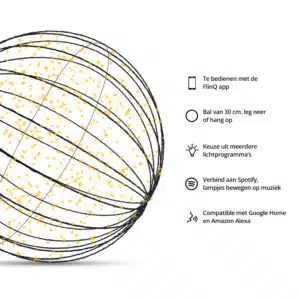








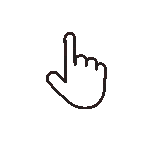 Swipe for all available parts
Swipe for all available parts